Tools for Photographing Yourself
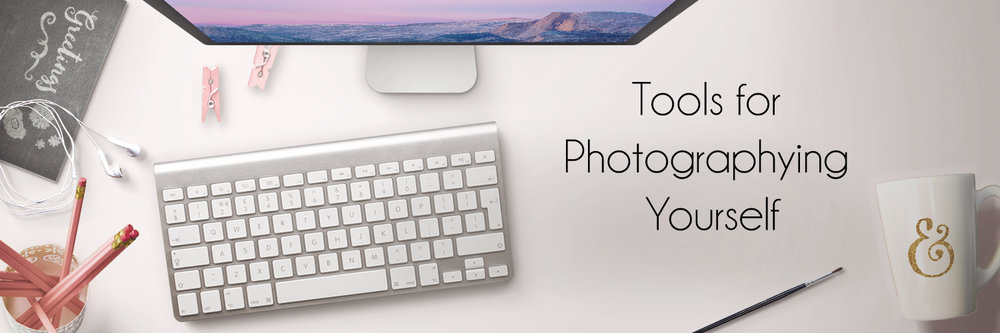
Believe it or not 90% of the photographs you see in this blog of me are also taken by me. It's an "art" I have learned to master out of the necessity of needing photos for my blog and not having a budget to pay someone else to take pictures for me. But I have to admit that after two years of taking my own photos I have learned to love it and take beautiful photos by myself. So today I want to share with you what equipment I use to accomplish this and some tips and tricks I have learned along the way.

*These are some examples of photos I have taken of myself by myself.
Equipment
CameraThe camera I use now is a Canon 60D. The reason for using this camera is that it is not extremely expensive, compared to most DSLR's. It is compatible with a camera remote, which I will explain why this is important below. And this camera also has a flip screen where you can see yourself which is also extremely helpful when shooting yourself.
I first started with my iPhone and a timer, and then I upgraded to a Canon Rebel T3i, the least expensive of the Canon DSLR's. The reason I upgraded to the Canon 60D was because the model I had of a Rebel series was not compatible with either a remote nor with a flip screen, which made photographing myself very time consuming. However, I was told the newer models of the Rebel series come with both features. So just ask before buying, or make sure if buying online that these are features the camera includes.
Wireless Remote
The wireless remote is a time saver because you can just stand in front of the camera press the remote and shoot your photos. The remote sends a signal to the camera and automatically focuses the picture on the subject, without you having to run back and forth to shoot the photo with a timer to position yourself on the shot. I purchased a Canon wireless remote from Amazon for only $20 and it has worked great.
Tripod
Having a tripod, will make shooting yourself so much easier, since you do not have to spend time trying to hold your camera on a flat surface and risk dropping your camera. And these are not expensive at all, you can find them at Walmart from $10 and up. The ease of moving and securely placing your camera anywhere to take a photo is worth every penny.
Lenses
Though my camera included a basic zoom lens, investing on better lenses really improved the quality of my photos. I use a 50mm lens which costs about $100 on Amazon and a 40mm lens that I also found in amazon for about $200. Both these lenses are prefect for portrait photography, which I do a lot of, and product and detail photography, which are perfect for beauty blogs and fashion blogs.
If you are looking for an even better lens for blogging photography, and have a bigger budget to spend, I would recommend the 35mm lens. I have heard both amazing reviews from the Canon brand as well as for the not-so known Sigma brand, which is a bit less expensive than Canon but with as much quality. (I know some will disagree, but these recommendations come from photographers I both admire and trust.)
Editing
Lightroom/PhotoshopI use both Lightroom and Photoshop to edit my photos. ADOBE offers the Photography Plan in which you can have both, Lightroom and Photoshop, for only $9.99/month or $119.88/year. Both these options are a year contract. However, if you have never used Lightroom or Photoshop and are not sure if you should or shouldn't buy this plan, they also offer a 30-Day Free Trial. So you can see if this is something you would use or not. You can find more info HERE.
A Beautiful Mess Lightroom Actions
To edit my photos I use the ABM's Lightroom Collection. The best way I can describe what these actions are, is like "filters" on Instagram. These pre-made adjustments help cut time away from the editing process by already giving you several "filters" you can pick from and adjust as see fit. The reason I use the AMB brand is because it wasn't so expensive, the pack is $50, and the quality is excellent. You must have Lightroom to use these actions, they also offer options for Photoshop if that is what you use to edit your photos.
VSCO Films
Another excellent and highly recommended brand for editing is VSCO. The VSCO Films bring a ton of different, high-quality films that take your high quality photos to another level. I have personally been recommended Pack 1 or 2. You can find more info on the VSCO packs HERE. Films, again, are like "filters" for photos.
For iPhone
If you are using your phone to take your photos, I would highly recommend to not purchase any of the options I mentioned on Editing. There are a ton of amazing apps that you can use to edit your blog photos and have amazing quality photos.
One app I highly recommend is the VSCOcam App, which is filled with beautiful filters you can use for free or purchase. Another great app for editing is Snapseed. Both these apps can give you amazing quality photos.
Even before I was able to purchase Lightroom or Photoshop I would take my photos on my DSLR Canon camera and then email them to my phone to edit them on the VSCOcam app. I would lose some of the photo quality but my photos looked really beautiful. (Those good ol' times :)
Tips
If you are thinking where to start? What to invest in first? My recommendation would be, invest in the camera first. All of those extras I talked about on this post are only going to take your photography so far, but if you don't have clean quality photos, you could be wasting your money.Don't think you have to buy it all at once! All of the things I use have been bought in a period of three years, as I mentioned above when I couldn't afford Photoshop, I edited my camera photos on my iPhone. When I couldn't use a remote I would run back and forth with a timer until I got the photo just right. It takes time and a lot of money, so start with what you think you will need most and slowly you will upgrade as time goes by.
Learn from the experienced. The best thing I did was to get myself involved with photographers & videographers. I assisted in several professional shoots just by asking my photographer friends if I could. I asked questions and they kindly gave me amazing tips to better myself as a photographer. Youtube videos and blog tutorials can only help you so much, the experience you can have by working with a professional photographer is priceless.
Start practicing at home. The best place you can learn how to photograph yourself is in your own home. Look for windows and play with natural light and shadows. Practice different poses and facial expression. At first it all might seems silly, but as time goes by you'll learn to pose and look more natural. The same goes for product or detail shots. Learn how to style your shoots, what backgrounds look better. And as you go you will see how much easier it gets. This post is great for background ideas to style your photos.
Lastly, before you import your photos to a computer for editing check all of your photos on the camera screen. Make sure you are happy with the result. When using a remote I would recommend taking more than one shot just in case the remote focused on something besides you and check the photo by zooming in making sure you are in-focus (or not blurred out). Something you can miss when just looking at your camera screen.
I hope this post was helpful. What are some of your must-haves to take your blog photography?